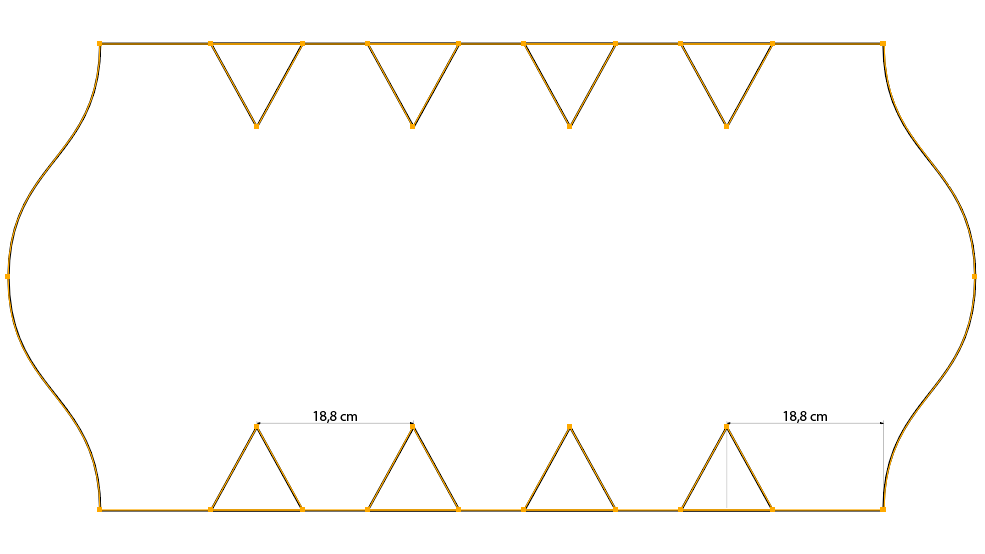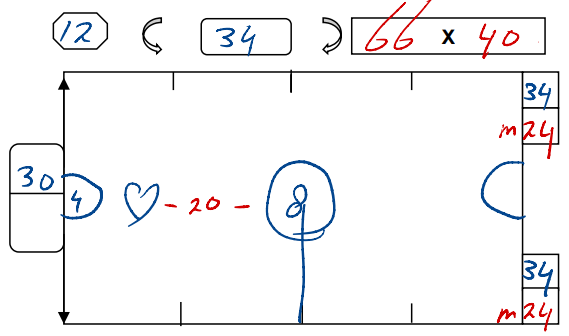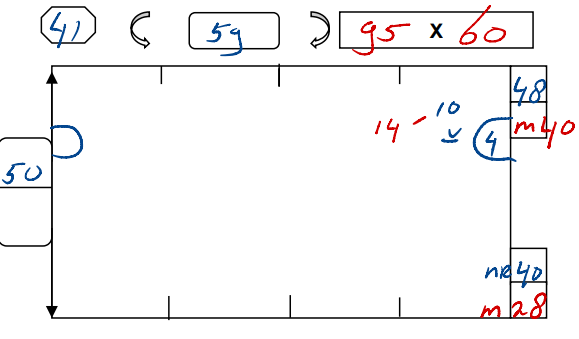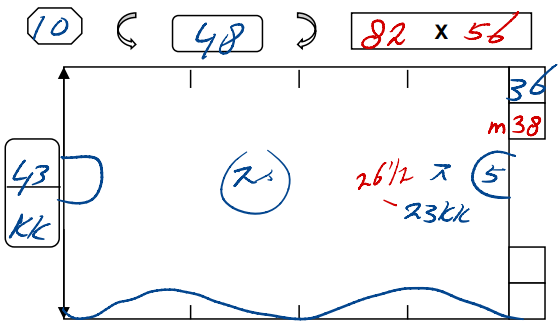Krimps
Formula and Creation
What are krimps?
Simply put, krimps are regular triangles that we’ll later cut out from the main object — the mattress drawing.
How and where are krimps placed?
By default, there are usually 4 krimps, and they’re typically positioned along the horizontal edges of the drawing.
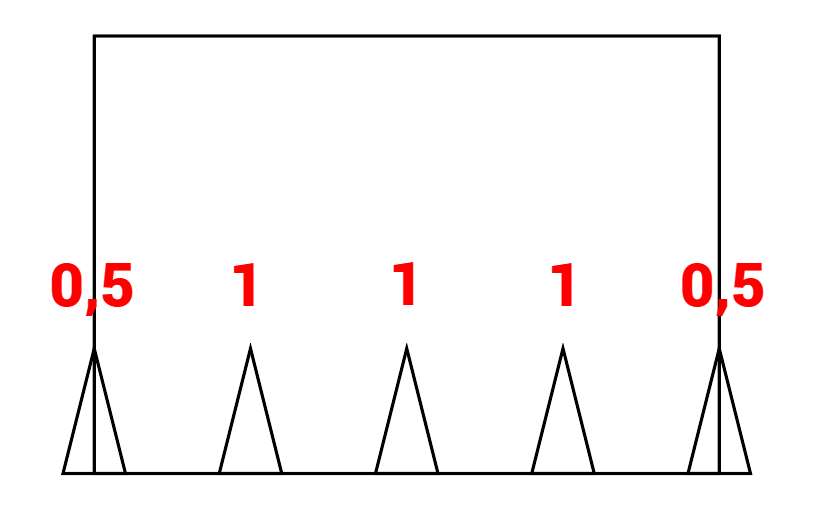
Image «D-4.1»
Darts are placed as follows: the two side ones are centered exactly along the vertical edge, meaning we split two darts in half, getting halves of 0.5 and 0.5, which together make 1 krimp.
The remaining three darts are placed as follows: two at the quarters and one in the center. In total, we get four darts (image «D-4.1»).
Creating and Formula of krimps
To create darts on the mattress, we need to open the script menu (we discussed it in the corresponding article). Here, we check the boxes depending on which darts we need: top or bottom.
When creating “regular” darts on a “regular” mattress, we simply set the size (type) and quantity, without touching the “Split 1 dart into 2 parts” checkbox — we’ll talk about that a bit later.
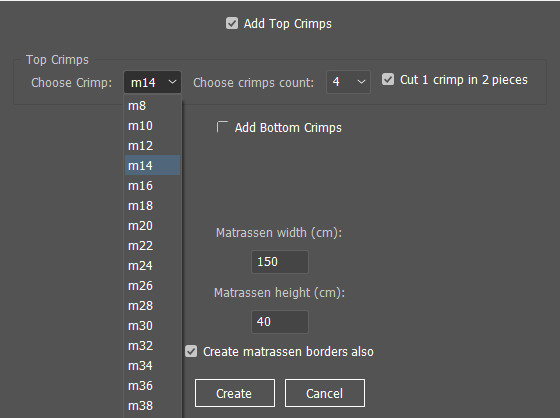
Krimps Formula
So, let’s take a look at the drawing and examine the measurements marked with numbers.
The first thing we need is the calculated mattress length (1), then we look at the raw circumference of the narrow part (2).
We start counting: from the measured length, we subtract the raw circumference of the narrow part, and then subtract another 8 cm.
That gives us: 116 – 61 – 8 = 47
But since the size of krimps is always an even number, we round the result up if necessary.
So the final result = m48
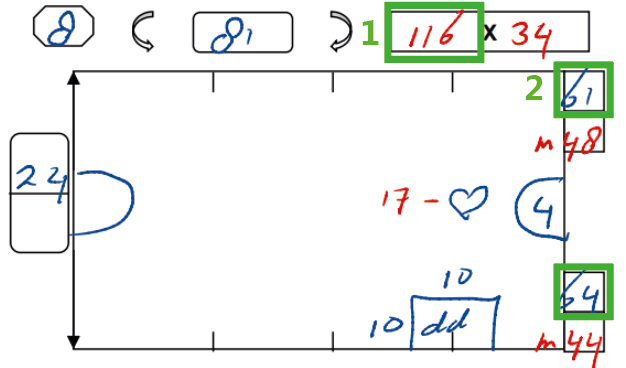
Calculated mattress length – narrow part circumference – 8 cm = krimps size (+round up to the next even number if the result is odd)
Exceptions to the krimps placement rule
Of course, like any other rule, ours also has exceptions — for example, krimps on a mattress with side “waves.” Let’s take a look at such a case below.
Krimps with side waves
Such krimps are placed as follows: along the short side of the mattress, krimps are positioned without splitting one of them into two parts, as is usually done. This means all our objects will be located inside, and none of them will be on the vertical edge.
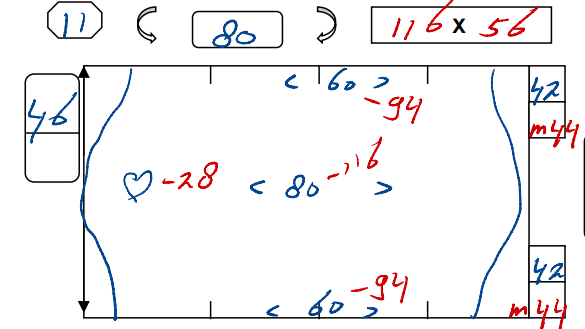
I think you’ve already figured out that to achieve this result, in the mattress base creation script menu you just need to uncheck the “Split 1 krimp into 2 parts” option and enter the short side length in the “Width” field.