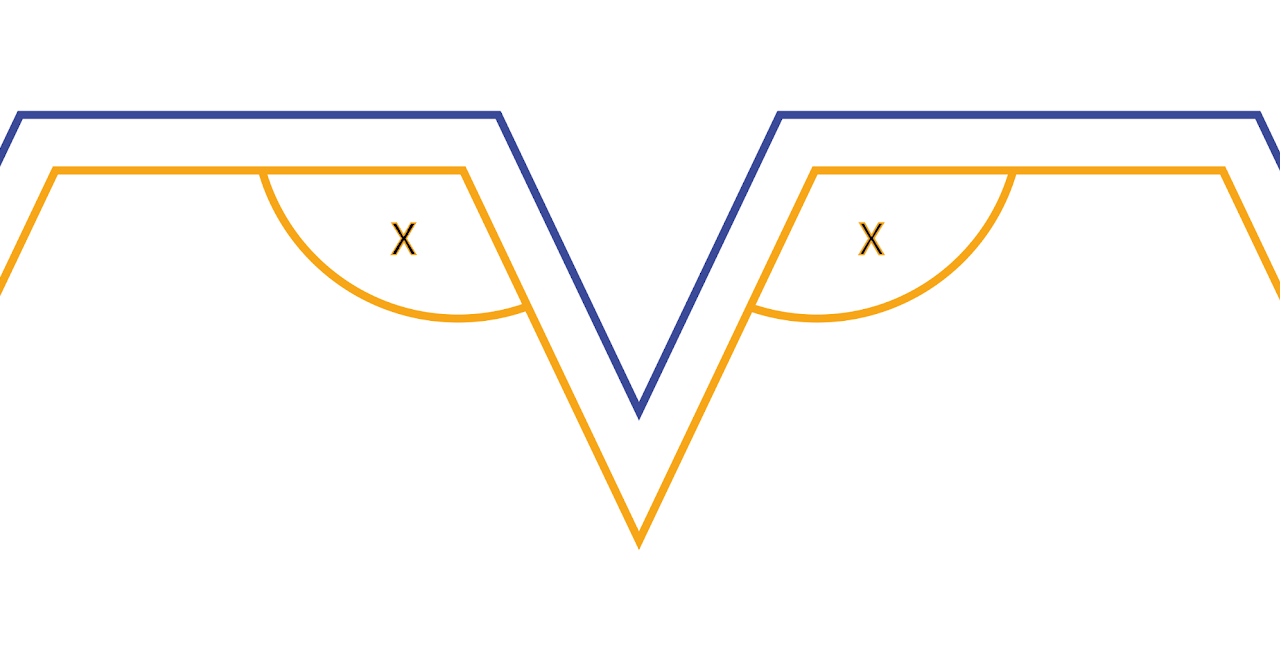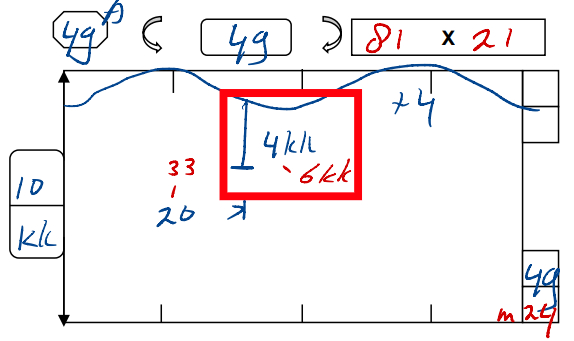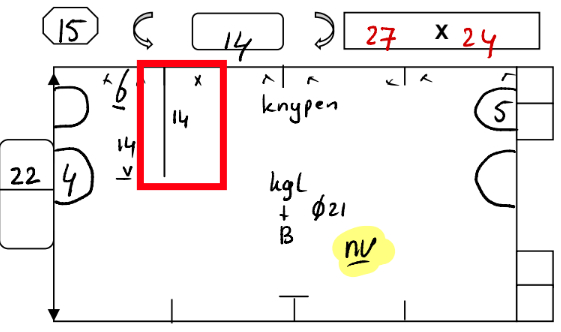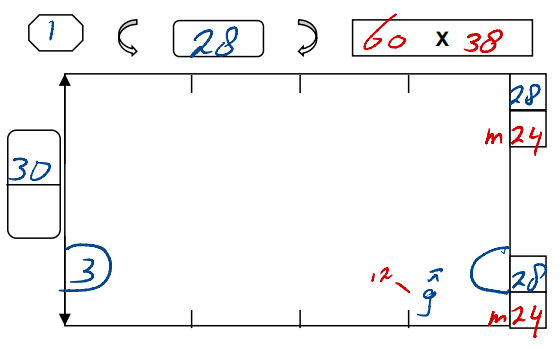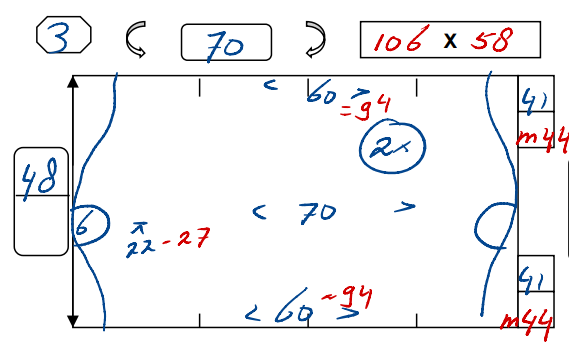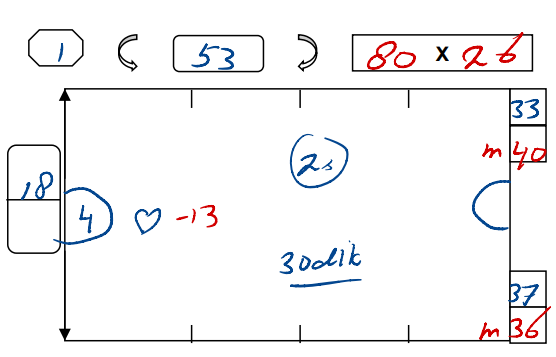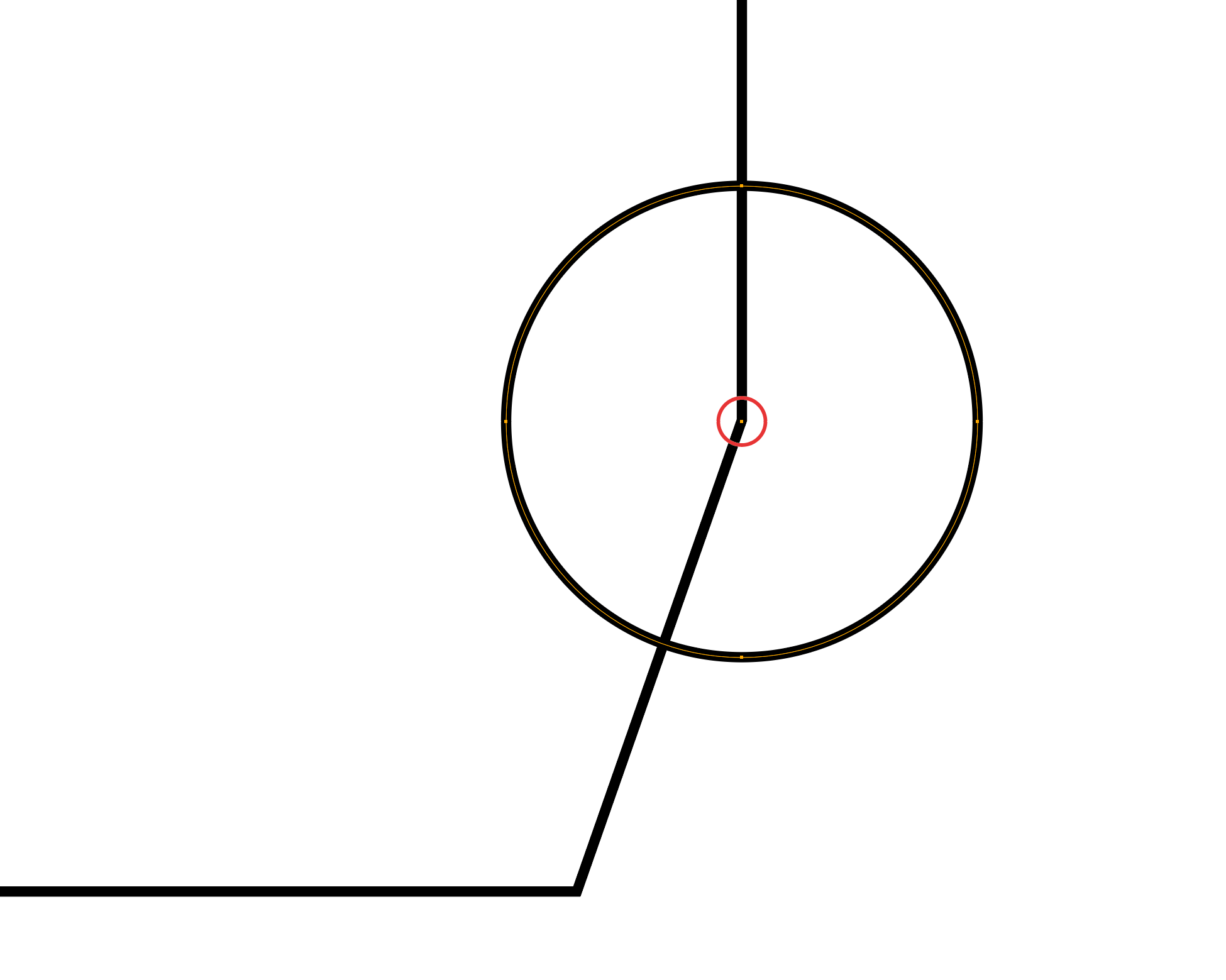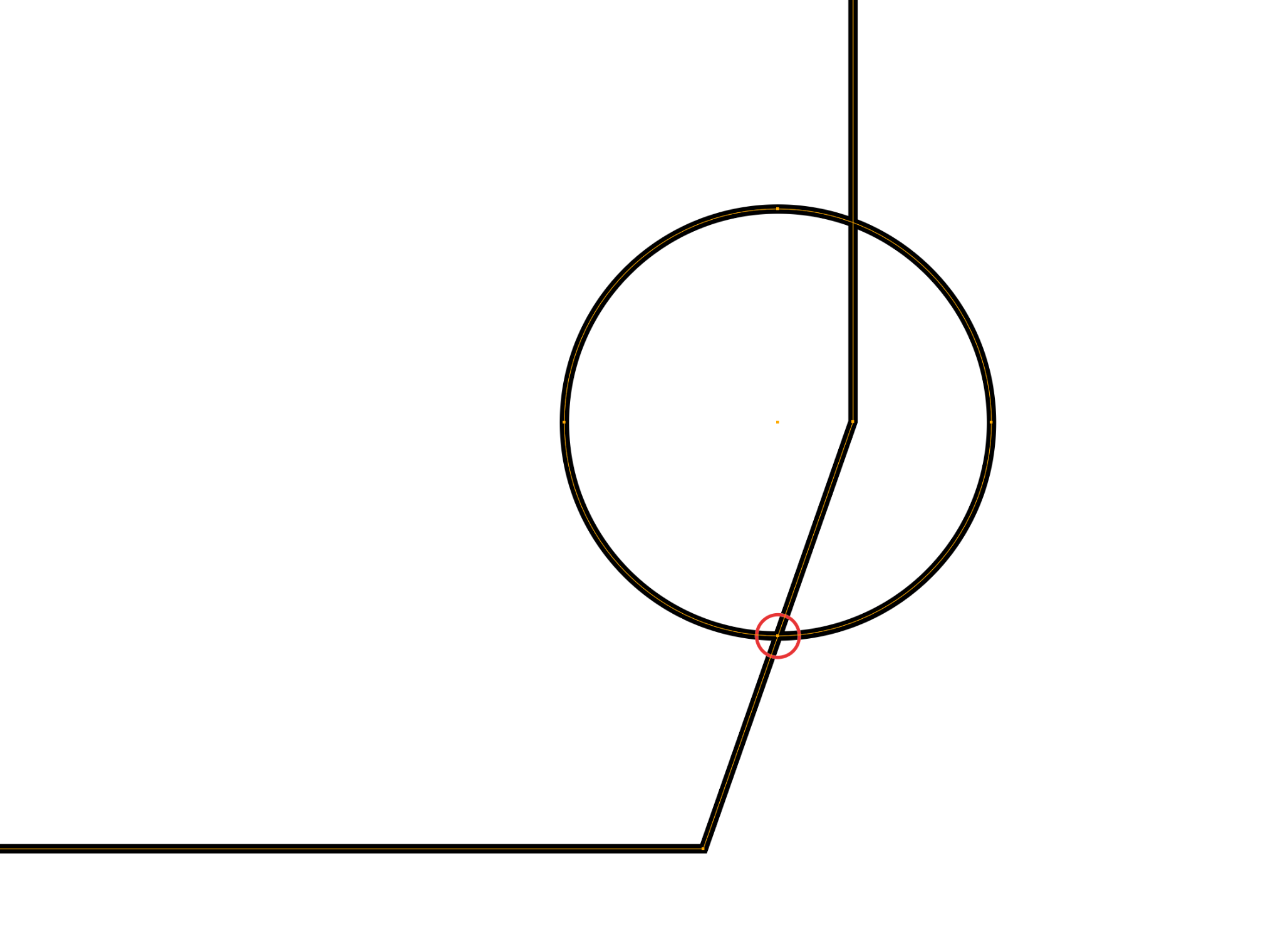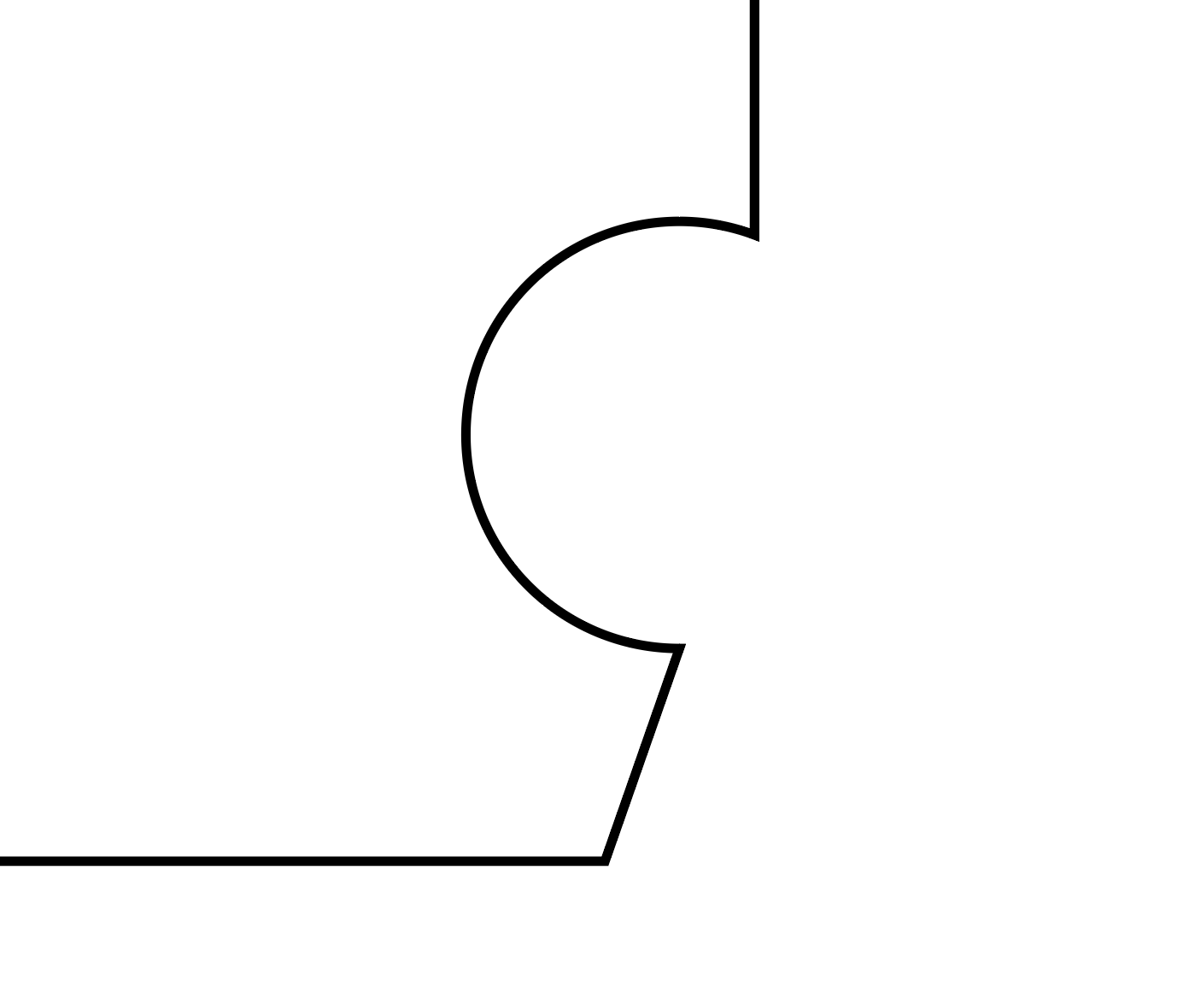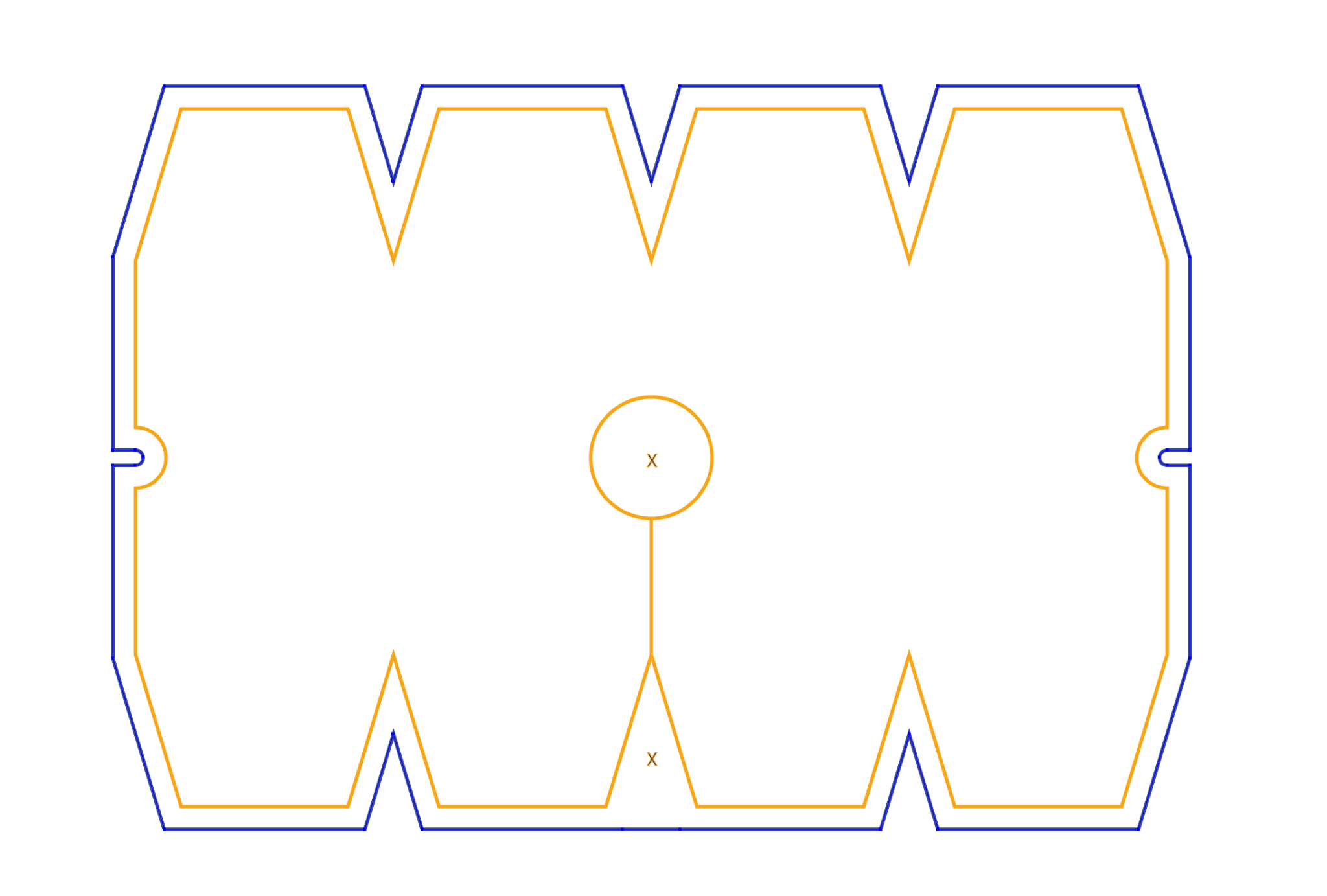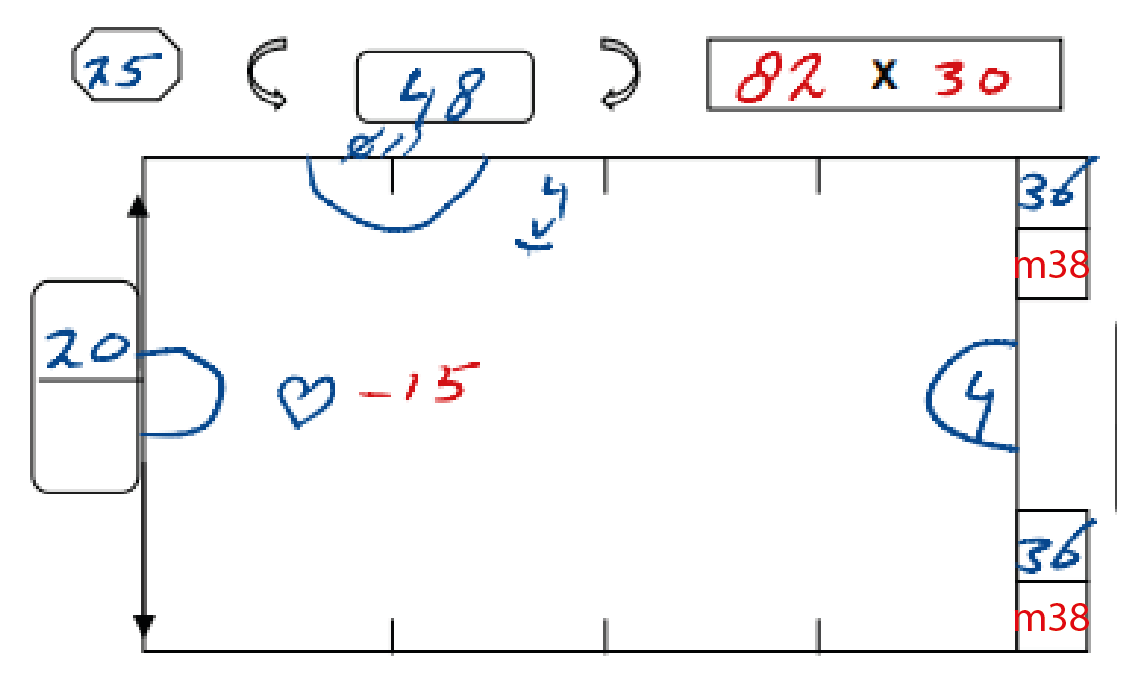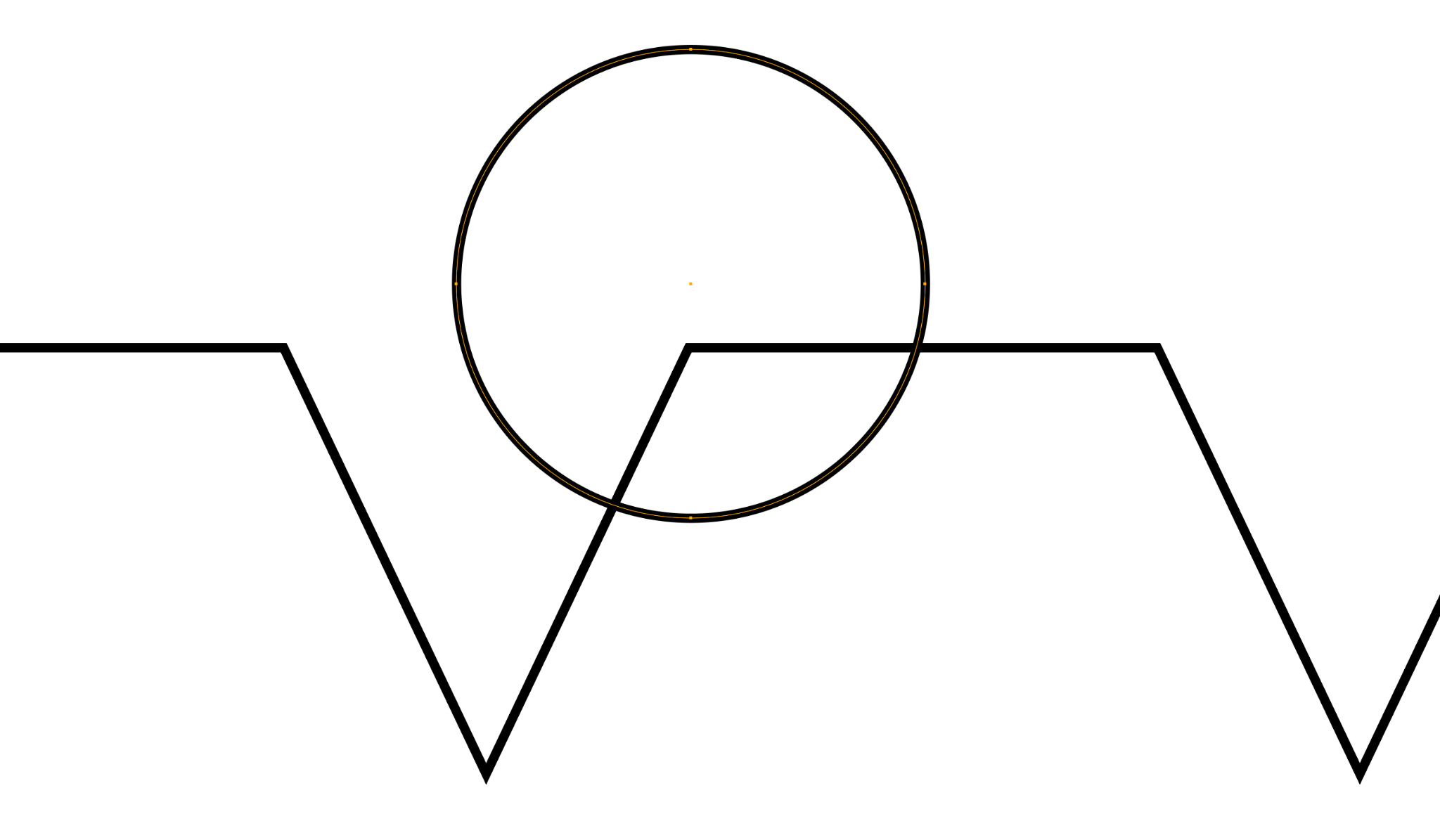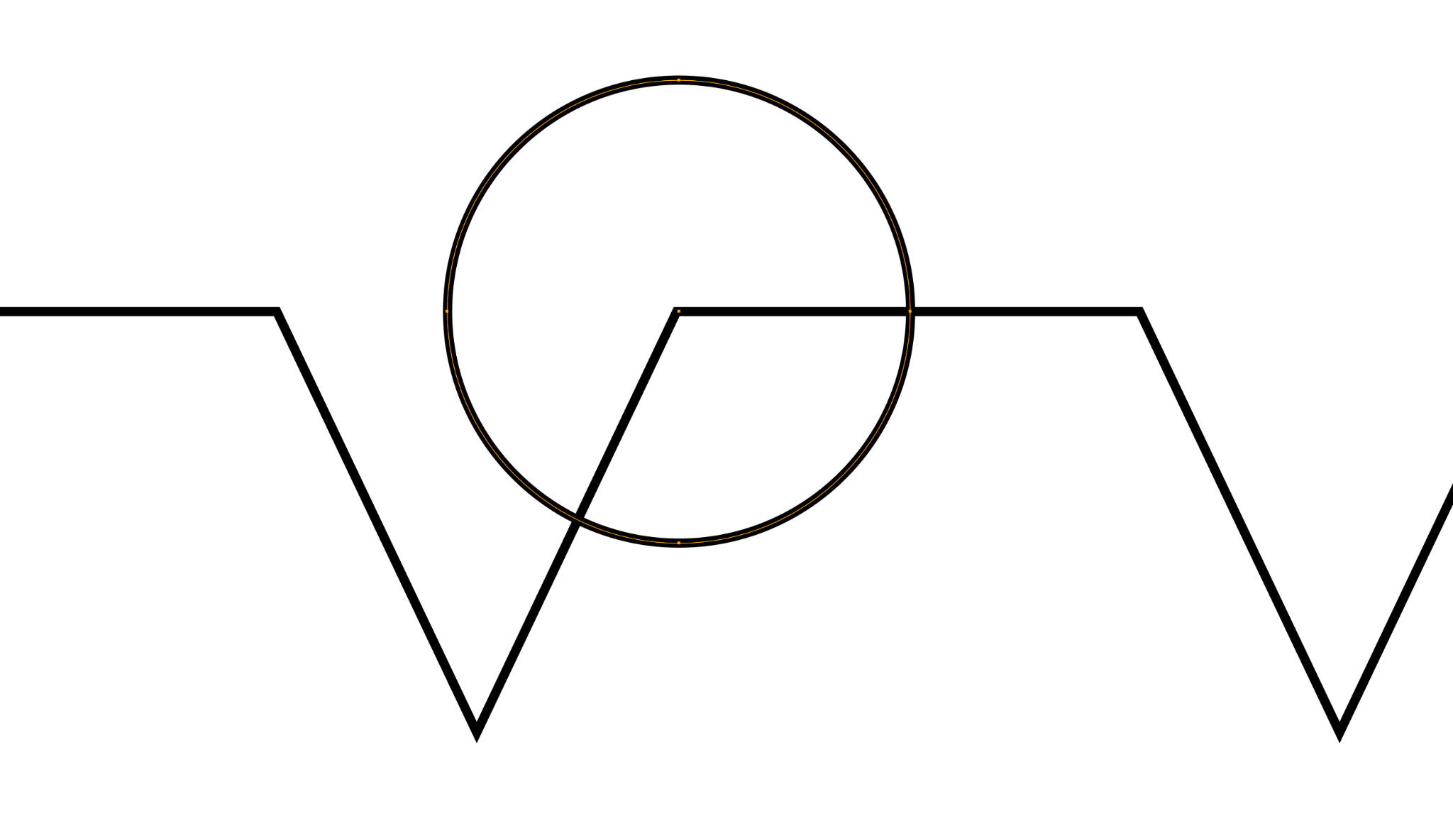Cutouts and Splits
What are they? Formulas and features
What are they?
Splits — roughly speaking, these are thin cutouts on mattresses that will be sewn together. For example, we have krimps, and we also have splits. A split is basically the same as a krimp, but it’s cut only along the length, not the width.
Cutouts — most often circular, but they can also be rectangular in shape. The object is cut out from the main mattress object.
Formula
The formula is used to calculate the offset or length of the split. It’s quite simple:
From the calculated mattress height, we subtract the uncalculated height and divide the result by 2.
From the calculated mattress height, we subtract the uncalculated height and divide the result by 2.
Looking at the image «D-5.1», we can see:
From the calculated 29 cm height, we subtract the uncalculated 27 cm and divide by 2 = the increase is 1 cm.
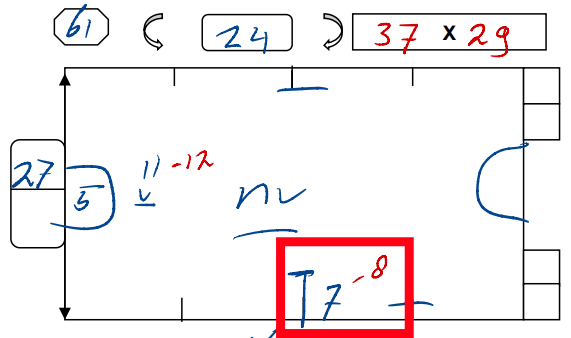
Image «D-5.1»
Splits
You can see what splits look like on a measurement drawing (images «D-5.2», «D-5.3»). On one of the drawings, the split is placed right on the “wave” and was calculated along the short side (kk), which we discussed in the article about “waves.”
For us (and generally in the drawing creation process), a split can simply be called a line, since one way or another, that’s exactly how we’ll represent them in the drawings.
Splits Examples
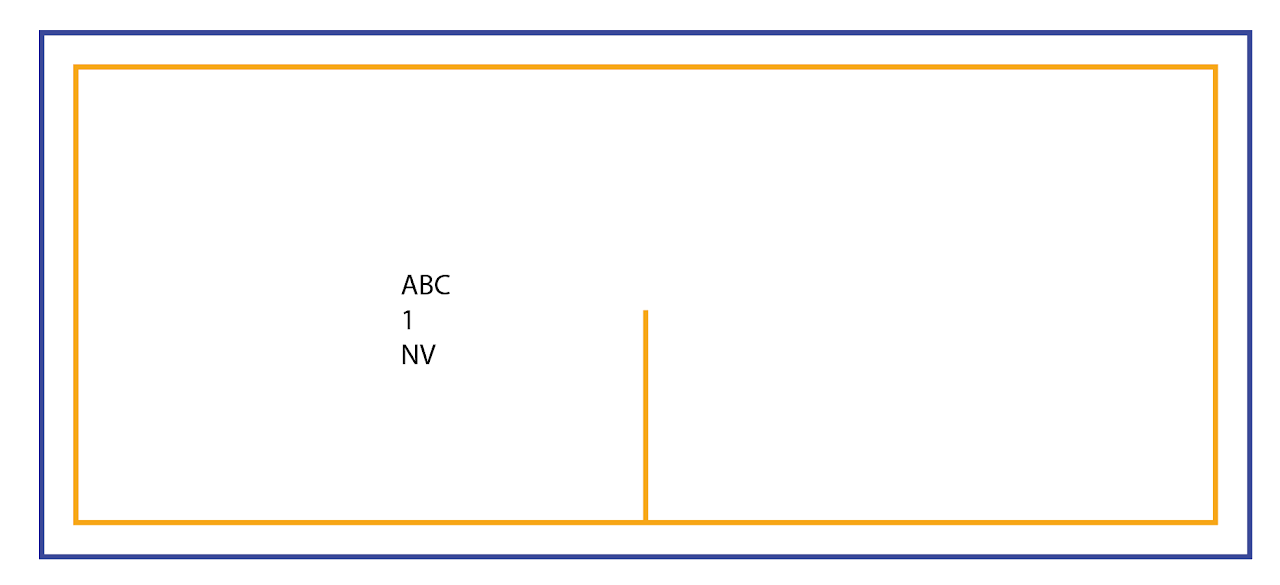
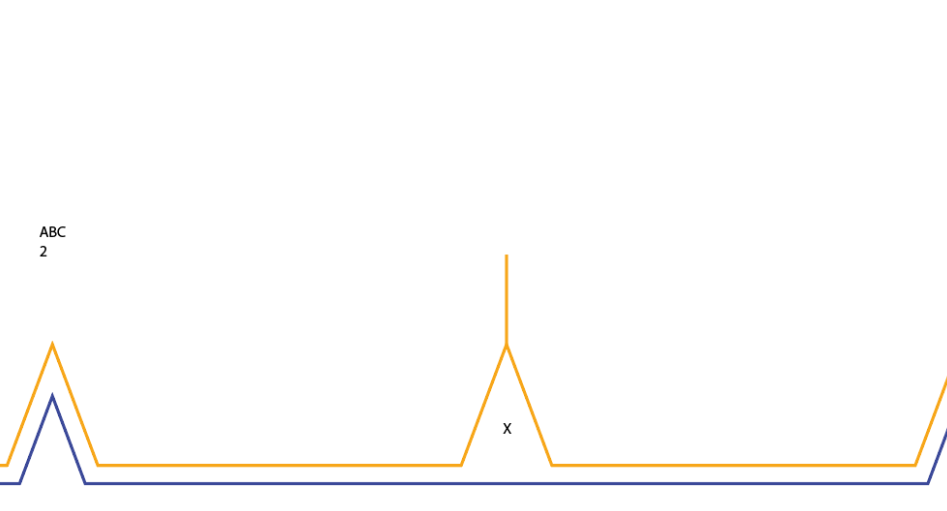
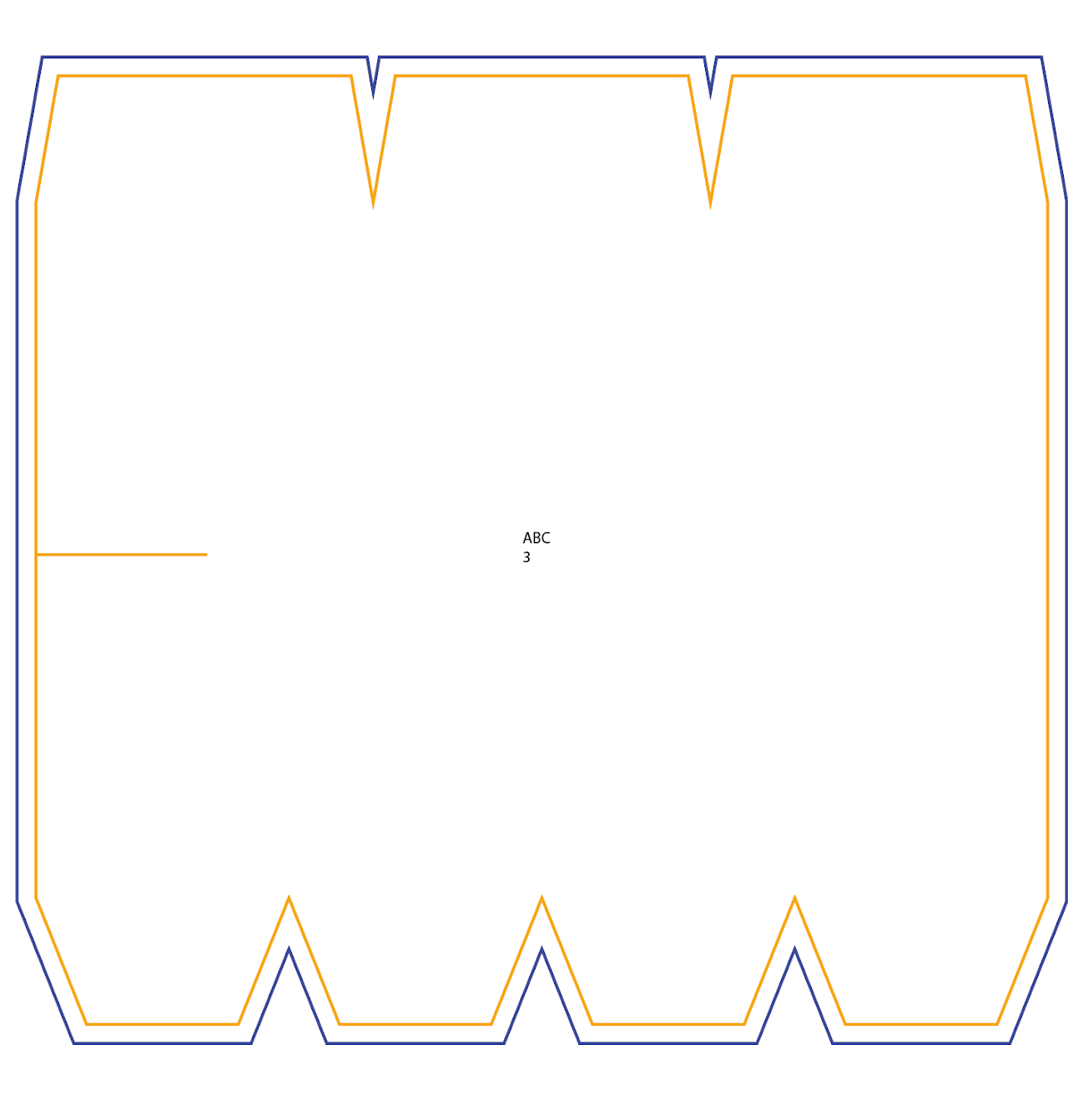
The colors are used here for visual clarity to show which layer the object belongs to. In an actual project, all objects will be black.
Cutouts
There can be many different types of cutouts, so we’ll focus only on the most common ones.
Let’s start with simple cutouts. Circular cutouts along the vertical edges are quite common. Rectangular ones, made using exactly the same principle, are also not unusual.
To create such cutouts, align the desired object (the future cutout) to the center of the vertical edge and cut it out.
Sometimes cutouts may overlap with krimps. In such cases, move the object that will define the cutout inward, so that the vertical vertex (or the center of the vertical edge), depending on the cutout’s position, intersects with the edge created by the krimp.
If the cutout “overlaps” the lower krimp, the intersection should occur at the lower point or edge; but if it “overlaps” the upper krimp, then the upper point or edge should intersect with the outline created after the krimp cut.
Cutouts with Splits
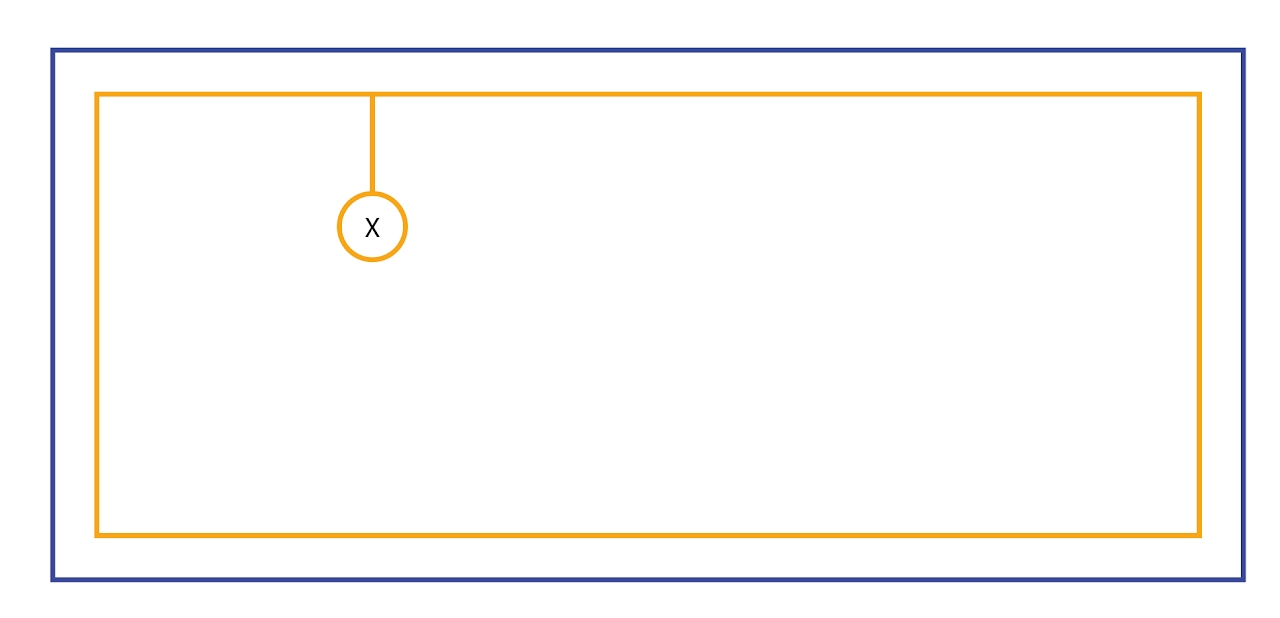
Let’s look at another type of cutout — cutouts with splits. Essentially, they are the same cutouts, but instead of being placed on the vertical edges, they are located inside the mattress itself. In this case, the split acts as a “bridge,” connecting the cutout to the edge of the mattress.
If a split with a cutout (or without one) “stands” on a krimp, the outline of that krimp is closed and marked with an “X” symbol.
Note that if the split “stands” on a straight edge of the mattress, the “X” symbol is not placed beneath it.
Cutouts on horizontal edges
Such cutouts often “stand” on krimps, and we need to split them into two parts. To divide such a cutout evenly, we align its center with the edge of the krimp.
Looking at the drawing, we can see the required distance from the mattress edge to the edge of the cutout.
The formula (if it can be called that) is simple — take the cutout diameter, divide it in half, and subtract the offset distance from the result.
In the example (image «D-5.3»): circle diameter (a) / 2 − offset (b) = object offset (c).
11 / 2 − 4 = 1.5 cm
Using the point creation tool, we add new points at the intersections of the object boundaries on the cutout (hotkey +), then delete the unnecessary ones. We place the “X” symbol inside the cutout, duplicate it on the opposite side of the krimp, and create the outline for the entire mattress.
Note — we do not close the outline to this krimp with the “X” symbol, as happens with splits. Also, we do not actually cut out the circle — we only leave the “X” symbol inside.